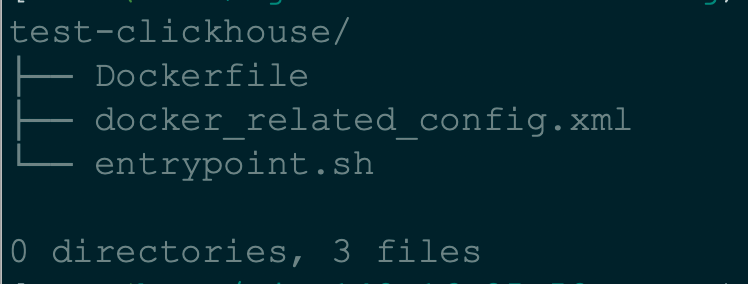由于最终选用了docker方法安装了clickhouse,便从github下载了clickhouse源码 ,对clickhouse提供的docker目录结构进行了解,并且积累有关docker的知识(本文仅会通过clickhouse本身的Dockerfile文件简单描述其中使用到的各个命令的作用及在当前使用的情况,详细关于Dockerfile中指令的作用示例等会在之后的docker部分中进行学习描述^_^),从而方便之后修改打包出需要的镜像。
一、ClickHouse的docker文件架构 clickhouse关于docker的文件目录分为builder、client、packager、server、test以及外层的docker-compose.yml文件,docker目录的树状结构如下:
docker文件目录
docker
├── README.md
├── builder # gcc-9/ninja/cmake... 等基础环境的安装
│ ├── Dockerfile
│ ├── Makefile
│ ├── README.md
│ └── build.sh
├── client # 安装clickhouse client
│ ├── Dockerfile
│ └── README.md
├── images.json
├── packager
│ ├── README.md
│ ├── binary
│ │ ├── Dockerfile
│ │ └── build.sh
│ ├── deb
│ │ ├── Dockerfile
│ │ └── build.sh
│ ├── freebsd
│ │ └── Vagrantfile
│ └── packager
├── server # 安装配置clickhouse server
│ ├── Dockerfile
│ ├── README.md
│ ├── docker_related_config.xml
│ ├── entrypoint.sh
│ └── local.Dockerfile
└── test # 用于测试使用
├── Dockerfile
├── README.md
├── codebrowser
│ └── Dockerfile
├── compatibility
│ ├── centos
│ │ └── Dockerfile
│ └── ubuntu
│ └── Dockerfile
├── coverage
│ └── Dockerfile
├── integration
│ └── Dockerfile
├── performance
│ ├── Dockerfile
│ ├── run.sh
│ └── s3downloader
├── performance-comparison
│ ├── Dockerfile
│ ├── compare.sh
│ ├── config
│ │ ├── config.d
│ │ │ └── perf-comparison-tweaks-config.xml
│ │ └── users.d
│ │ └── perf-comparison-tweaks-users.xml
│ ├── download.sh
│ ├── entrypoint.sh
│ ├── eqmed.sql
│ ├── perf.py
│ ├── performance_comparison.md
│ └── report.py
├── pvs
│ └── Dockerfile
├── split_build_smoke_test
│ ├── Dockerfile
│ └── run.sh
├── stateful
│ ├── Dockerfile
│ └── s3downloader
├── stateful_with_coverage
│ ├── Dockerfile
│ ├── run.sh
│ └── s3downloader
├── stateless
│ ├── Dockerfile
│ └── clickhouse-statelest-test-runner.Dockerfile
├── stateless_with_coverage
│ ├── Dockerfile
│ └── run.sh
├── stress
│ ├── Dockerfile
│ ├── README.md
│ └── stress
├── test_runner.sh
├── test_runner_docker_compose.yaml
└── unit
└── Dockerfile
二、server内容详解 ClickHouse docker的server目录包含了:Dockerfile、README.md、docker_related_config.xml、entrypoint.sh、local.Dockerfile这些文件,其中README.md简单介绍了如何通过docker启动clickhouse服务等基本应用,将从Dockerfile文件内容入手从而解释其他文件的作用。
2.1、Dockerfile文件内容 1 2 3 4 5 6 7 8 9 10 11 12 13 14 15 16 17 18 19 20 21 22 23 24 25 26 27 28 29 30 31 32 33 34 35 36 37 38 39 40 41 42 43 44 45 46 47 48 49 50 51 52 53 54 55 56 57 58 59 60 61 62 63 64 65 66 FROM ubuntu:18.04 ARG repository="deb http://repo.yandex.ru/clickhouse/deb/stable/ main/" ARG version=20.4 .1 .*ARG gosu_ver=1.10 RUN apt-get update \ && apt-get install --yes --no-install-recommends \ apt-transport-https \ dirmngr \ gnupg \ && mkdir -p /etc/apt/sources.list.d \ && apt-key adv --keyserver keyserver.ubuntu.com --recv E0C56BD4 \ && echo $repository > /etc/apt/sources.list.d/clickhouse.list \ && apt-get update \ && env DEBIAN_aFRONTEND=noninteractive \ apt-get install --allow-unauthenticated --yes --no-install-recommends \ clickhouse-common-static=$version \ clickhouse-client=$version \ clickhouse-server=$version \ locales \ tzdata \ wget \ && rm -rf \ /var/lib/apt/lists/* \ /var/cache/debconf \ /tmp/* \ && apt-get clean ADD https://github.com/tianon/gosu/releases/download/$gosu_ver /gosu-amd64 /bin/gosu RUN locale-gen en_US.UTF-8 ENV LANG en_US.UTF-8 ENV LANGUAGE en_US:enENV LC_ALL en_US.UTF-8 ENV TZ UTCRUN mkdir /docker-entrypoint-initdb.d COPY docker_related_config.xml /etc/clickhouse-server/config.d/ COPY entrypoint.sh /entrypoint.sh RUN chmod +x \ /entrypoint.sh \ /bin/gosu EXPOSE 9000 8123 9009 VOLUME /var/lib/clickhouse ENV CLICKHOUSE_CONFIG /etc/clickhouse-server/config.xmlENTRYPOINT ["/entrypoint.sh" ]
从Dockerfile中可以看到,docker_related_config.xml文件会被放置在clickhouse-server的配置目录/etc/clickhouse-server/config.d/下,用来配置clickhouse-server容器的监听地址,默认配置允许接受来自其他容器和主机网络的连接。
1 2 3 4 5 6 7 8 9 10 11 12 <yandex > <listen_host > ::</listen_host > <listen_host > 0.0.0.0</listen_host > <listen_try > 1</listen_try > </yandex >
2.3、entrypoint.sh文件内容 1 2 3 4 5 6 7 8 9 10 11 12 13 14 15 16 17 18 19 20 21 22 23 24 25 26 27 28 29 30 31 32 33 34 35 36 37 38 39 40 41 42 43 44 45 46 47 48 49 50 51 52 53 54 55 56 57 58 59 60 61 62 63 64 65 66 67 68 69 70 71 72 73 74 75 76 77 78 79 80 81 82 83 84 85 86 87 88 89 90 91 92 93 94 95 96 97 98 99 100 101 102 103 104 105 106 107 108 109 110 111 112 113 114 115 # !/bin/bash DO_CHOWN=1 if [ "$CLICKHOUSE_DO_NOT_CHOWN" = 1 ]; then DO_CHOWN=0 fi CLICKHOUSE_UID="${CLICKHOUSE_UID:-"$(id -u clickhouse)"}" CLICKHOUSE_GID="${CLICKHOUSE_GID:-"$(id -g clickhouse)"}" # support --user # if [ x"$UID" == x0 ]; then USER=$CLICKHOUSE_UID GROUP=$CLICKHOUSE_GID gosu="gosu $USER:$GROUP" else USER="$(id -u)" GROUP="$(id -g)" gosu="" DO_CHOWN=0 fi # set some vars # CLICKHOUSE_CONFIG="${CLICKHOUSE_CONFIG:-/etc/clickhouse-server/config.xml}" # port is needed to check if clickhouse-server is ready for connections HTTP_PORT="$(clickhouse extract-from-config --config-file $CLICKHOUSE_CONFIG --key=http_port)" # get CH directories locations DATA_DIR="$(clickhouse extract-from-config --config-file $CLICKHOUSE_CONFIG --key=path || true)" TMP_DIR="$(clickhouse extract-from-config --config-file $CLICKHOUSE_CONFIG --key=tmp_path || true)" USER_PATH="$(clickhouse extract-from-config --config-file $CLICKHOUSE_CONFIG --key=user_files_path || true)" LOG_PATH="$(clickhouse extract-from-config --config-file $CLICKHOUSE_CONFIG --key=logger.log || true)" LOG_DIR="$(dirname $LOG_PATH || true)" ERROR_LOG_PATH="$(clickhouse extract-from-config --config-file $CLICKHOUSE_CONFIG --key=logger.errorlog || true)" ERROR_LOG_DIR="$(dirname $ERROR_LOG_PATH || true)" FORMAT_SCHEMA_PATH="$(clickhouse extract-from-config --config-file $CLICKHOUSE_CONFIG --key=format_schema_path || true)" CLICKHOUSE_USER="${CLICKHOUSE_USER:-default}" for dir in "$DATA_DIR" \ "$ERROR_LOG_DIR" \ "$LOG_DIR" \ "$TMP_DIR" \ "$USER_PATH" \ "$FORMAT_SCHEMA_PATH" do # check if variable not empty [ -z "$dir" ] && continue # ensure directories exist if ! mkdir -p "$dir"; then echo "Couldn't create necessary directory: $dir" exit 1 fi if [ "$DO_CHOWN" = "1" ]; then # ensure proper directories permissions chown -R "$USER:$GROUP" "$dir" elif [ "$(stat -c %u "$dir")" != "$USER" ]; then echo "Necessary directory '$dir' isn't owned by user with id '$USER'" exit 1 fi done if [ -n "$(ls /docker-entrypoint-initdb.d/)" ]; then $gosu /usr/bin/clickhouse-server --config-file=$CLICKHOUSE_CONFIG & pid="$!" # check if clickhouse is ready to accept connections # will try to send ping clickhouse via http_port (max 12 retries, with 1 sec delay) if ! wget --spider --quiet --tries=12 --waitretry=1 --retry-connrefused "http://localhost:$HTTP_PORT/ping" ; then echo >&2 'ClickHouse init process failed.' exit 1 fi if [ ! -z "$CLICKHOUSE_PASSWORD" ]; then printf -v WITH_PASSWORD '%s %q' "--password" "$CLICKHOUSE_PASSWORD" fi clickhouseclient=( clickhouse-client --multiquery -u $CLICKHOUSE_USER $WITH_PASSWORD ) echo for f in /docker-entrypoint-initdb.d/*; do case "$f" in *.sh) if [ -x "$f" ]; then echo "$0: running $f" "$f" else echo "$0: sourcing $f" . "$f" fi ;; *.sql) echo "$0: running $f"; cat "$f" | "${clickhouseclient[@]}" ; echo ;; *.sql.gz) echo "$0: running $f"; gunzip -c "$f" | "${clickhouseclient[@]}"; echo ;; *) echo "$0: ignoring $f" ;; esac echo done if ! kill -s TERM "$pid" || ! wait "$pid"; then echo >&2 'Finishing of ClickHouse init process failed.' exit 1 fi fi # if no args passed to `docker run` or first argument start with `--`, then the user is passing clickhouse-server arguments if [[ $# -lt 1 ]] || [[ "$1" == "--"* ]]; then exec $gosu /usr/bin/clickhouse-server --config-file=$CLICKHOUSE_CONFIG "$@" fi # Otherwise, we assume the user want to run his own process, for example a `bash` shell to explore this image exec "$@"
2.4、local.Dockerfile文件 暂时保留,未发现使用该文件的地方
2.5 server镜像打包 根据clickhouse-server的docker源代码发现Dockerfile、entrypoint.sh、docker_related_config.xml三个文件为docker必需文件,新建一个目录,只写入这三个文件后,对原生server镜像进行打包。
上图为镜像打包准备目录的架构,确保docker服务启动后使用docker build -t clickhouse-server-demo:1.0 .打包镜像名为clickhouse-server-demo,tag为1.0的docker镜像。
1 2 3 4 5 6 7 8 9 10 11 12 13 14 15 16 17 18 19 20 21 22 23 24 25 26 27 28 29 30 31 32 33 34 35 36 37 38 39 40 41 42 43 44 45 46 47 48 49 50 51 52 53 54 55 56 57 58 59 60 61 62 63 64 65 66 67 68 69 70 71 # [root... test-clickhouse]# docker build -t clickhouse-server-demo:1.0 . Sending build context to Docker daemon 8.704 kB Step 1/19 : FROM ubuntu:18.04 ... Successfully built 16acf3ee797d ## 当最终出现打包镜像成功表示docker build完成 # [root... test-clickhouse]# docker build -t clickhouse-server-demo:1.0 . ... E: Version '20.4.1.*' for 'clickhouse-common-static' was not found E: Version '20.4.1.*' for 'clickhouse-client' was not found E: Version '20.4.1.*' for 'clickhouse-server' was not found The command '/bin/sh -c apt-get update && apt-get install --yes --no-install-recommends apt-transport-https dirmngr gnupg && mkdir -p /etc/apt/sources.list.d && apt-key adv --keyserver keyserver.ubuntu.com --recv E0C56BD4 && echo $repository > /etc/apt/sources.list.d/clickhouse.list && apt-get update && env DEBIAN_FRONTEND=noninteractive apt-get install --allow-unauthenticated --yes --no-install-recommends clickhouse-common-static=$version clickhouse-client=$version clickhouse-server=$version locales tzdata wget && rm -rf /var/lib/apt/lists/* # # [root... test-clickhouse]# docker image ls REPOSITORY TAG IMAGE ID CREATED SIZE <none> <none> 9feb83a76f47 8 minutes ago 64.2 MB ubuntu 18.04 4e5021d210f6 37 hours ago 64.2 MB hello-world latest fce289e99eb9 14 months ago 1.84 kB # [root... test-clickhouse]# docker run -it 9feb83a76f47 /bin/bash # root@8974a71311f5:/# apt-get update && apt-get install --yes --no-install-recommends apt-transport-https dirmngr gnupg && mkdir -p /etc/apt/sources.list.d && apt-key adv --keyserver keyserver.ubuntu.com --recv E0C56BD4 && echo $repository > /etc/apt/sources.list.d/clickhouse.list && apt-get update && env DEBIAN_FRONTEND=noninteractive apt-get install --allow-unauthenticated --yes --no-install-recommends clickhouse-common-static=$version clickhouse-client=$version clickhouse-server=$version locales tzdata wget && rm -rf /var/lib/apt/lists/* /var/cache/debconf /tmp/* && apt-get clean ... E: Unable to locate package clickhouse-common-static E: Unable to locate package clickhouse-client E: Unable to locate package clickhouse-server # # root@8974a71311f5:/# apt-get install --allow-unauthenticated --yes --no-install-recommends clickhouse-common-static Reading package lists... Done Building dependency tree Reading state information... Done The following additional packages will be installed: tzdata Suggested packages: clickhouse-common-static-dbg The following NEW packages will be installed: clickhouse-common-static tzdata 0 upgraded, 2 newly installed, 0 to remove and 0 not upgraded. Need to get 117 MB of archives. After this operation, 397 MB of additional disk space will be used. Get:1 http://archive.ubuntu.com/ubuntu bionic-updates/main amd64 tzdata all 2019c-0ubuntu0.18.04 [190 kB] Get:2 http://repo.yandex.ru/clickhouse/deb/stable main/ clickhouse-common-static 20.3.4.10 [116 MB] # # # # [root... test-clickhouse]# docker stop $(docker ps -a -q) 8974a71311f5 fae466f31ccf [root... test-clickhouse]# docker rm fae466f31ccf fae466f31ccf [root... test-clickhouse]# docker rm 8974a71311f5 8974a71311f5 # [root... test-clickhouse]# docker rmi 9feb83a76f47 Deleted: sha256:9feb83a76f4778aba0523c9e4bd492aa6804d1fa759558b8f93d8aa61ae6ac57 Deleted: sha256:b99e0912ee05a0f2a581f061828a89b1b08d6485b5481bc3585e44a7c8f53857 Deleted: sha256:227768fbfa5b173b32260e0cb38ef33d9495693593699c95b837f7b71a286064 [root... test-clickhouse]# docker image ls REPOSITORY TAG IMAGE ID CREATED SIZE ubuntu 18.04 4e5021d210f6 38 hours ago 64.2 MB hello-world latest fce289e99eb9 14 months ago 1.84 kB # [root... test-clickhouse]# docker build -t clickhouse-server-demo:1.0 .
1 2 3 4 5 6 7 8 9 10 11 12 13 14 15 16 17 18 19 20 21 22 23 24 25 26 27 28 29 30 # [root... test-clickhouse]# docker image ls REPOSITORY TAG IMAGE ID CREATED SIZE clickhouse-server-demo 1.0 16acf3ee797d 21 minutes ago 492 MB ubuntu 18.04 4e5021d210f6 3 days ago 64.2 MB hello-world latest fce289e99eb9 14 months ago 1.84 kB # [root... test-clickhouse]# docker run -d --name clickhouse-test-server --ulimit nofile=262144:262144 --volume=/work/clickhouse/clickhouse-test-server:/var/lib/clickhouse clickhouse-server-demo:1.0 958ed2deaab03542f2880f41e66346165252f953f91efa60b7d95ad6a1a88330 [root... test-clickhouse]# docker ps CONTAINER ID IMAGE COMMAND CREATED STATUS PORTS NAMES 958ed2deaab0 clickhouse-server-demo:1.0 "/entrypoint.sh" 3 seconds ago Up 3 seconds 8123/tcp, 9000/tcp, 9009/tcp clickhouse-test-server # [root... work]# docker exec -it 958e /bin/bash # root@958ed2deaab0:/# clickhouse-client ClickHouse client version 20.3.4.10 (official build). Connecting to localhost:9000 as user default. Connected to ClickHouse server version 20.3.4 revision 54433. 958ed2deaab0 :) show databases; SHOW DATABASES ┌─name────┐ │ default │ │ system │ └─────────┘ 2 rows in set. Elapsed: 0.002 sec.
三、client内容详解 client目录下仅有Dockerfile以及README.md文件
3.1、Dockerfile文件内容 1 2 3 4 5 6 7 8 9 10 11 12 13 14 15 16 17 18 19 20 21 22 23 24 25 26 27 28 29 FROM ubuntu:18.04 ARG repository="deb http://repo.yandex.ru/clickhouse/deb/stable/ main/" ARG version=20.4 .1 .*RUN apt-get update \ && apt-get install --yes --no-install-recommends \ apt-transport-https \ dirmngr \ gnupg \ && mkdir -p /etc/apt/sources.list.d \ && apt-key adv --keyserver keyserver.ubuntu.com --recv E0C56BD4 \ && echo $repository > /etc/apt/sources.list.d/clickhouse.list \ && apt-get update \ && env DEBIAN_FRONTEND=noninteractive \ apt-get install --allow-unauthenticated --yes --no-install-recommends \ clickhouse-client=$version \ clickhouse-common-static=$version \ locales \ tzdata \ && rm -rf /var/lib/apt/lists/* /var/cache/debconf \ && apt-get clean RUN locale-gen en_US.UTF-8 ENV LANG en_US.UTF-8 ENV LANGUAGE en_US:enENV LC_ALL en_US.UTF-8 ENTRYPOINT ["/usr/bin/clickhouse-client" ]